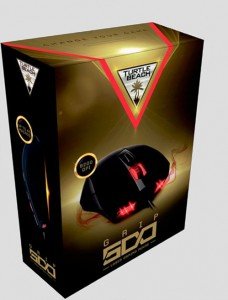 While Turtle Beach has been a long established and trusted brand when it comes to gaming headsets, keyboards and mice are fairly new territory for them. They recently launched a brand new line of mechanical keyboards and gaming mice to help them break into this ever growing market. With regards to their gaming mice, I got my hands on the Grip 500 laser gaming mouse and have been using it for several weeks now. Depending on what you play and how you play, different people will use their mice in very different ways. Let’s see how the Turtle Beach Grip 500 stacks up and meets the needs of gamers.
While Turtle Beach has been a long established and trusted brand when it comes to gaming headsets, keyboards and mice are fairly new territory for them. They recently launched a brand new line of mechanical keyboards and gaming mice to help them break into this ever growing market. With regards to their gaming mice, I got my hands on the Grip 500 laser gaming mouse and have been using it for several weeks now. Depending on what you play and how you play, different people will use their mice in very different ways. Let’s see how the Turtle Beach Grip 500 stacks up and meets the needs of gamers.
Features
Many people in this vast world probably just think that a mouse is a mouse and to some extent that is true. However, the features that you get with the Grip 500 are leaps and bounds ahead of your standard out-of-the-box mouse. For starters you get 9 programmable buttons whose functions can change through 5 different profiles (more detail in the customization section). The Grip 500 also features 8200 dpi tracking with the Avago 9800 laser sensor which provides you with a crazy amount of speed and precision should you want it. For the vast majority of gamers 8200 dpi is probably straight up overkill, so depending on how you game and set your mouse sensitivity you might find your cursor flying off the screen.
Customization
 To get the most out of the Grip 500, you absolutely must use the Configuration Software as it controls every customizable aspect of the mouse and man oh man there is a lot of customization that can be done. As mentioned earlier there are 9 programmable buttons (7 physical buttons and 2 from using the scroll wheel up/down after you middle click). You have the flexibility of making these buttons do whatever you would like ranging from traditional mouse clicking, full macros (which can contain up to 100 commands each and are easily recordable), changing your mouse sensitivity, or useful everyday functions like cut, copy, and paste. Also, because of the fact that you can make 5 different profiles, you can easily use this mouse for your everyday stuff to make your life more efficient, and then quickly switch to a profile load out for a specific game that you are playing. The Grip 500 also has a few LEDs that light up once powered by USB. These LEDs can be further customized as you see fit in terms of color, if you want it to gradually fade in and out, or even if you want it on or not. The color customization is a really nice touch as it helped me keep track of which mouse profile I was using so I could keep each load out separate in my head without going into the Configuration Software again to see what everything was set to.
To get the most out of the Grip 500, you absolutely must use the Configuration Software as it controls every customizable aspect of the mouse and man oh man there is a lot of customization that can be done. As mentioned earlier there are 9 programmable buttons (7 physical buttons and 2 from using the scroll wheel up/down after you middle click). You have the flexibility of making these buttons do whatever you would like ranging from traditional mouse clicking, full macros (which can contain up to 100 commands each and are easily recordable), changing your mouse sensitivity, or useful everyday functions like cut, copy, and paste. Also, because of the fact that you can make 5 different profiles, you can easily use this mouse for your everyday stuff to make your life more efficient, and then quickly switch to a profile load out for a specific game that you are playing. The Grip 500 also has a few LEDs that light up once powered by USB. These LEDs can be further customized as you see fit in terms of color, if you want it to gradually fade in and out, or even if you want it on or not. The color customization is a really nice touch as it helped me keep track of which mouse profile I was using so I could keep each load out separate in my head without going into the Configuration Software again to see what everything was set to.
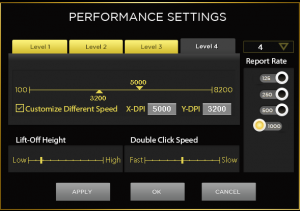 In addition to the customization of the buttons on the Grip 500, the Configuration Software also gives you 4 levels for the mouse performance which can be easily cycled through. It is in this performance section that you can adjust your DPI, double click speed, and lift-off height. One incredibly nice customization option is that you can adjust the DPI for X and Y separately. Personally when playing FPS games, I prefer having more sensitivity with X (left/right) than with Y (up/down).
In addition to the customization of the buttons on the Grip 500, the Configuration Software also gives you 4 levels for the mouse performance which can be easily cycled through. It is in this performance section that you can adjust your DPI, double click speed, and lift-off height. One incredibly nice customization option is that you can adjust the DPI for X and Y separately. Personally when playing FPS games, I prefer having more sensitivity with X (left/right) than with Y (up/down).
Value
Historically Turtle Beach is a little on the pricey side, but similarly, you get what you pay for. The Grip 500 weighs in at $69.95 MSRP which is actually very competitive. With the performance that I’ve seen so far from the last few weeks coupled with the numerous customization options and features, $70 is a very good price point. If you are looking for a solid gaming mouse that won’t break the bank, the Grip 500 is a solid choice.
Function / Comfort
 Let’s face it, the Grip 500 functions as you would expect. You move the mouse across the mouse pad and it moves on the screen. You click, it clicks. The form factor for the mouse conforms to my palm perfectly. My only negative criticism is that the programmable buttons on the left side of the mouse are a little high for where my thumb is naturally, but that is just a function of how I hold the mouse, so maybe this wouldn’t affect everyone. When my palm is at rest and sitting on the mouse, my thumb drops down below the buttons which forces me to makes me put in a little more effort to click any of those buttons. Would it deter me from using them? No. Would it prevent me from purchasing this mouse? No.
Let’s face it, the Grip 500 functions as you would expect. You move the mouse across the mouse pad and it moves on the screen. You click, it clicks. The form factor for the mouse conforms to my palm perfectly. My only negative criticism is that the programmable buttons on the left side of the mouse are a little high for where my thumb is naturally, but that is just a function of how I hold the mouse, so maybe this wouldn’t affect everyone. When my palm is at rest and sitting on the mouse, my thumb drops down below the buttons which forces me to makes me put in a little more effort to click any of those buttons. Would it deter me from using them? No. Would it prevent me from purchasing this mouse? No.
Overall
The Grip 500 is a fantastic mouse overall. Whether you want to use it for your everyday stuff or for its intended purpose (gaming), the Grip 500 gets the job done. The numerous features and customization options make it a solid option in a very saturated market. Combined with a decent price point and you have a gaming mouse that will meet the demands of just about everyone. If you are in the market for a new mouse, don’t sleep on the Grip 500.
- Tons of Customization Options
- 9 Programmable Buttons
- 8200 dpi
- 3 Side Button Location
